
How Adding a Blog to your Pet Store Website Can Boost your Business
January 3, 2025
Marketing the Power of Quality Pet Photography
February 13, 2025A well-structured website navigation menu is essential for creating a seamless browsing experience, guiding visitors toward key areas of your website, and ultimately converting them into loyal customers. The labels you choose for your menu options are more than just buttons—they set expectations, communicate your brand’s voice, and influence user behavior.
This guide explores different menu naming conventions tailored for various types of websites and industries. By understanding the purpose and audience behind each term, you can create a more intuitive and engaging browsing experience that enhances user satisfaction and SEO performance.

Why Menu Naming Matters
Did you know that users spend an average of 6.44 seconds focused on the main navigation menu?
Before we dive into the various naming conventions, let’s understand why choosing the right names for your website’s main navigation is so important:
- User Experience (UX): Clear, descriptive menu labels make it easier for visitors to find what they’re looking for, reducing frustration and increasing time spent on the site.
- SEO Benefits: Well-labeled menus can improve site structure and help search engines better understand your content, boosting rankings.
- Brand Consistency: Menu labels set the tone for your website and can reinforce your brand’s voice.
- Conversion Optimization: Intuitive menus can guide users toward important actions, such as making a purchase, filling out a form, or subscribing to a newsletter.
1. Home / Start / Dashboard
Common Naming Options:
- Home: The standard, most recognizable option for returning users and first-time visitors.
- Start: An alternative that works well for SaaS platforms, guiding users into the beginning of a process or experience.
- Dashboard: Best for software platforms or subscription services where users have personal accounts or data dashboards.
Pro Tip: Always ensure the Home link is easily accessible from all pages, either as a fixed menu item or linked through your logo for a better user experience.
2. About Us / Our Story / Who We Are
Common Naming Options:
- About Us: A universal choice that clearly indicates where users can learn more about the company.
- Our Story: Best for businesses with a strong narrative-driven approach, especially lifestyle brands and small businesses.
- Who We Are: Adds a personal touch, often used by service-oriented businesses.
Additional Ideas to Enhance the Section:
- Include a timeline or milestones graphic.
- Feature team member bios and their stories.
- Incorporate client testimonials or partnerships as part of the brand’s journey.
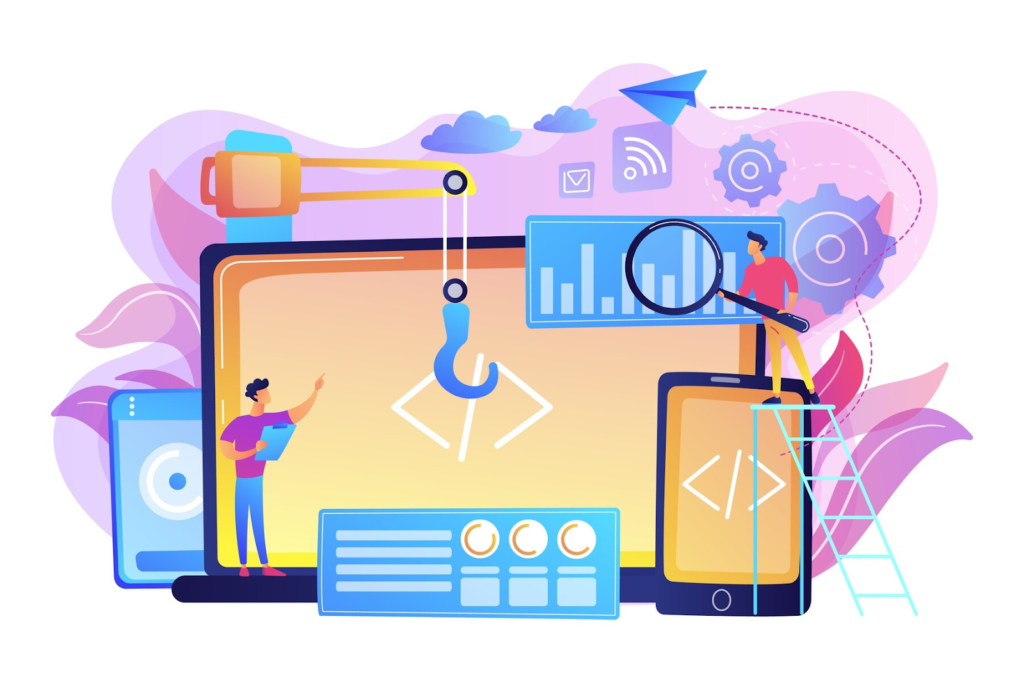
3. Services / What We Do / Solutions
Common Naming Options:
- Services: Straightforward and professional, best for service-based businesses.
- What We Do: A conversational twist suitable for creative agencies and consulting firms.
- Solutions: Often used in tech or B2B sectors to emphasize problem-solving.
Expansion Ideas:
- Break down services into categories with submenus for clarity.
- Add icons next to each service to make scanning easier.
- Highlight a featured service or promotion on the dropdown menu.
4. Products / Our Collections / Shop
Common Naming Options:
- Products: The most direct choice for e-commerce sites.
- Our Collections: Ideal for curated products, fashion, or beauty websites.
- Shop: Encourages action, making it ideal for direct-to-consumer brands.
Additional Optimization Ideas:
- Use a mega-menu to display product categories visually.
- Add tags like “New Arrivals”, “Best Sellers”, or “Limited Edition” within the menu.
5. Blog / Insights / News
Common Naming Options:
- Blog: Standard across industries, suitable for educational and informal content.
- Insights: Great for businesses sharing expertise and thought leadership.
- News: Perfect for media sites or companies sharing frequent updates.
Enhancements for Blog Sections:
- Implement categories and tags for easier navigation (e.g., Dental Health Tips, Practice Management, Industry Trends).
- Include a Featured Posts section on the homepage for higher visibility.
- Incorporate a Search Bar within the blog section to improve accessibility.

6. Contact / Get in Touch / Support
Common Naming Options:
- Contact: Clear and direct, suitable for all industries.
- Get in Touch: Adds a conversational element, perfect for personal brands and creative agencies.
- Support: Best for tech companies and SaaS platforms needing customer service portals.
Ideas to Enhance the Contact Page:
- Include an embedded contact form with dropdown options for inquiries.
- Provide multiple contact options: phone, email, and live chat.
- Add a map for physical locations.
7. Portfolio / Case Studies / Our Work
Common Naming Options:
- Portfolio: Ideal for creatives, showcasing visual work such as photography or design.
- Case Studies: Best for businesses highlighting client success stories and project results.
- Our Work: Flexible and works across multiple industries.
How to Expand This Section:
- Include testimonials alongside the portfolio.
- Add filters for users to sort by project type or industry.
- Incorporate interactive elements like image sliders or video previews.
8. FAQs / Help / Knowledge Center
Common Naming Options:
- FAQs: Familiar and widely recognized.
- Help: Direct and user-friendly for service-based websites.
- Knowledge Center: Great for educational content or SaaS platforms.
Best Practices for FAQs:
- Use collapsible accordion-style menus for better readability.
- Link to product pages or blog posts for expanded answers.
- Consider adding a Chatbot for real-time assistance.

9. Testimonials / Success Stories / Client Feedback
Common Naming Options:
- Testimonials: Works best when paired with customer quotes and ratings.
- Success Stories: Emphasizes positive outcomes and results.
- Client Feedback: Feels more personal and relatable.
How to Expand This Section:
- Include a Submit a Testimonial form.
- Use video testimonials for higher impact.
- Showcase client logos for credibility.
10. Login / My Account / Dashboard
Common Naming Options:
- Login: Simple and effective for most sites.
- My Account: Personalized, great for e-commerce stores.
- Dashboard: Ideal for SaaS platforms and membership sites.
Additional Ideas:
- Add a Quick Access Bar for logged-in users.
- Provide options for Password Recovery and Account Settings in the menu.
Additional Best Practices for Website Menus
1. Clarity Over Creativity
While creative names can be engaging, clarity should never be sacrificed. Avoid jargon and ensure users can immediately understand what each menu item offers.
2. Consistency Across Devices
Your website should have the same menu structure across both desktop and mobile versions for a seamless experience. Implement responsive design to ensure menu visibility on all screen sizes.
3. Limit the Number of Menu Items
Avoid overwhelming your audience with too many choices. Stick to 5-7 main categories with dropdowns for subcategories where necessary.
4. Add a Search Bar
A search bar in the header improves accessibility and ensures users can find content easily, especially for content-heavy websites.
5. Test and Optimize Regularly
Use tools like Google Analytics and heatmaps to track user behavior and adjust your menu accordingly for improved results.
Conclusion
Choosing the right names for your main website menu is critical for guiding your visitors, improving engagement, and boosting conversions. An intuitive, well-structured menu enhances both the user experience and your SEO performance by ensuring that pages are easy to find and navigate.
By prioritizing clarity, user intent, and industry-specific language, you can create a navigation structure that not only looks professional but also functions effectively.
Looking to optimize your website’s design for better user experience and conversions? Contact VitalUp Marketing today and let our expert web designers help you create a high-performing site tailored to your audience’s needs.




